How to Tweak Photos
Intermediate digital darkroom techniques
Photography Fundamentals
- G.I.G.O
- Framing
- Focus
- F-stop
- Flash
Differences in Digital Photography
- Disadvantages
- No undo (Shoot wide at Max resolution)
- Digital Zoom (turn it off)
- Small aperture (know yours)
- Slower shutter speeds (try a tripod)
- Built-in flash
- Advantage
- Instant preview
Image Editing Basics
- Beginners should know how to:
- Crop, Rotate & Resize
- Adjust Brightness, Contrast
- Advanced Editors have:
- Artistic skill
- Excess spare time
- Patience
- Intermediate Editing encompasses all the rest.
Dynamic Range correction
Purpose
Tries to approximate what we see with our own eyes by averaging bright and dark areas.
Corrects subjects that are flash overexposed or daytime outdoor underexposed
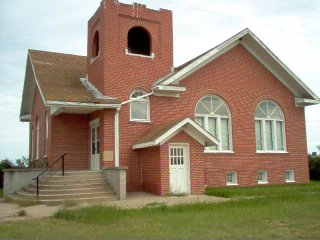 |
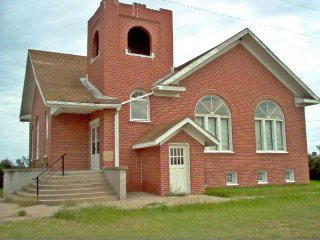 |
Dynamic Range steps
- Layer | Duplicate Layer
- set Layers mode to Soft Light

- Layer | Colors | Desaturate
- Layer | Colors | Invert
- Filters | Blur | Gaussian Blur | Radius 40 (up to 128 pixel)
Dark Stone- Dynamic Range or Dodge
 |
 |
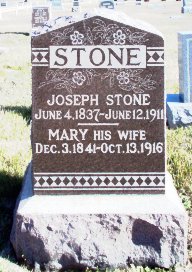 |
| before | after | after dodging |
Gray Stone- Multiply
 |
 |
Light Stone- burn
 |
 |
Redeye Elimination
You can bend, but not break the laws of physics
- circle-select pupils

Redeye, step 2
- Layer | Colors | Desaturate

Redeye, final
- Layer | Add Layer Mask | Selection
- Layer | Duplicate Layer
- Select | None
- set Layers mode to Burn
- adjust Layers Opacity for most natural look

Redeye, Eliminated!
 |
 |
Documents
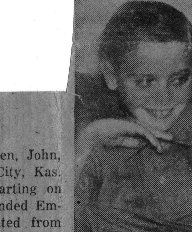 |
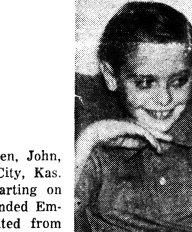 |
 |
| before | Layer | Colors | Levels... | Gaussian Blur on halftoned photos |
Selective Focus
Gaussian Blur on non-subject selection
Look at the earlier tombstone photos
Programs featured on OpenCD 07.02
Design
Blender, GNU Image Manipulation Program, Inkscape, NVU.
Internet
Azureus, FileZilla, Firefox, Gaim, HTTrack, RSSOwl, Thunderbird, TightVNC, WinSCP.
Multimedia
Audacity, Celestia, Really Slick Screensavers, Stellarium.
Productivity
MoinMoin, OpenOffice.org, PDFCreator, Notepad2.
References
Google: Photoshop TutorialsDigital Photography Tips From Around The Web
Comparison of raster graphics editors
Image editing From Wikipedia, the free encyclopedia
The 8 Basic Steps of Image Editing
Red-eye effect From Wikipedia, the free encyclopedia
The Open CD
